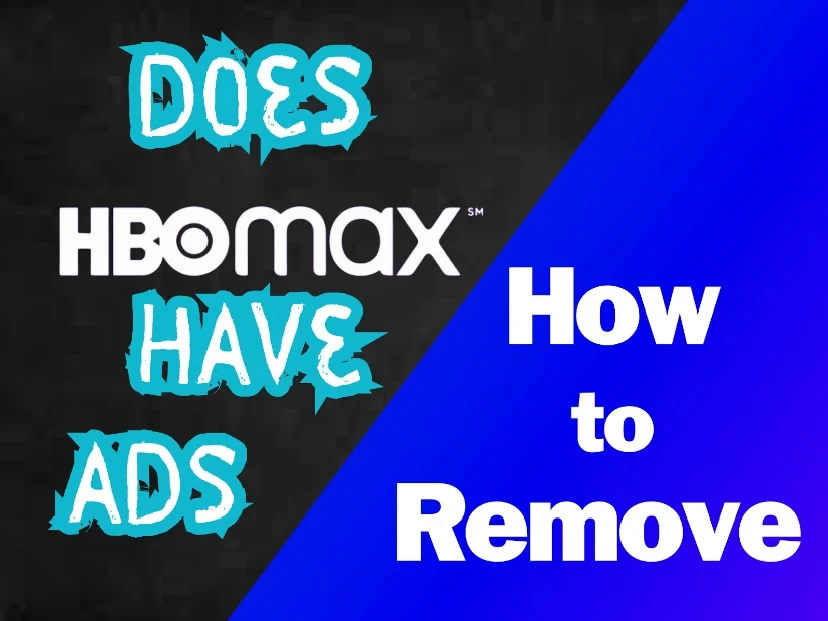The growth of online streaming platforms has facilitated every aspect of our lives and has revolutionized the way we watch TV shows. HBO Max, one of the largest video platforms available today, offers us a vast array of movies, TV shows, original content, and exclusive programming. We can find almost everything we need on this platform and download HBO Max episodes to our devices for offline viewing.
However, it also suffers from a very common problem, which is the insertion of advertisements in front of the videos. If we are using HBO Max with ads and watching a serial, we have to wait for the advertisement time to pass every time we skip to the next episode. This is something that definitely takes away from the viewing experience. If this is the case, why is HBO Max adding these ads to the platform? What can we do to remove away these extra parts that consume our time? This article is going to answer exactly these two questions. We will first analyze the reasons why the HBO Max ads appear for you, and then we will guide you in two directions to remove the ads from your TV show. One of the most professional products will be presented, which you can consider as the best aid for watching your HBO Max TV programs. We hope that what follows helps you really solve the problem.

Why Does HBO Max Have Ads?
Large platforms like HBO Max can’t just add new segments to their content for no reason, and their choice to include ads must have been considered. Let’s start with a general analysis of why does HBO Max have ads.

·Attract More Users with Lower Prices
The market is limited, but there are several larger streaming platforms with excellent quality programming, including Netflix, HBO Max, Hulu, and others. Competition between them is increasing, and they are involved in all aspects. In general, viewers who want to watch the programs on the platform are required to subscribe and upgrade the account; the price is not low. The HBO Max platform wants to attract more subscribers, so it is trying to introduce an ad-supported payment plan, The HBO Max with ads version, which is less expensive than the price of a regular subscription plan. This version caters to some consumers with lower budgets. According to HBO Max’s official predictions, the market for their platform will expand significantly as a result of the introduction of this version.
·High Return on Advertising
For a company that sells products and services, one of the most important ways to increase revenue is to make more users aware of their products. This is especially evident with some startups and small businesses. They have to find a big platform and quickly make themselves known in order to ensure that they have a firm footing in the market. And HBO Max’s huge subscriber base is the best target for them. Advertisers can easily target their potential customers by program type and maximize the return on their ad spending.
·Supporting HBO’s Content Investments
The launch of HBO Max with ads version will bring more extra revenue to the platform. Advertisers will have to pay a corresponding fee to display their ads on HBO Max. At the same time, the platform has attracted more users through this less expensive paid plan and can capture more subscription fees. These revenues offset the costs that HBO Max uses to produce high-quality episodes and allow the platform to buy the rights to more great titles. This creates a virtuous cycle that not only improves HBO Max’s competitiveness in the streaming space but also ensures that subscribers enjoy better episode resources.
How to Remove Ads on HBO Max While Watching?
Many users do find the presence of large advertisements to be a detriment to their viewing experience. Every time, they have to spend extra time waiting before enjoying the exciting content. Is there a way for users to ensure that annoying ads disappear from their programs? The answer is certainly yes. At the moment, we have two solutions to consider. You can choose one based on your own preference and the actual situation.
·Two Kinds of Subscription Plans on HBO Max
First, we can consider the official solution offered by HBO Max, which is to upgrade user accounts to a paid plan without ads. As you can see from its official website, the current price of the paid plan with ads is $9.99 per month, while the HBO Max no ads price is 16.99 per month. If you want to enjoy the top and most comprehensive service, you can also buy the Ultimate Ad-Free plan, which is priced at $20.99 per month. Aside from the difference in the display of ads, the number of available devices and the number of downloads corresponding to the different plans vary. If you’re using a smartphone, tablet, or computer, change the plan by choosing your profile > Subscription. If you want to do this on a TV, select the Settings icon > Subscription.

·CleverGet MAX Downloader
Now that we know how much is HBO Max without ads. For some users on a budget, this is a significant cost. And, as we mentioned in the previous subsection of content, even if you purchase the Ultimate paid plan, there is a limit to the number of videos you can download per month. So, can we find the best balance between price and service? All it takes is a professional downloader, CleverGet MAX Downloader, to solve this set of problems at the source. It allows you to download HBO Max episodes with no ads directly to your device and will enable you to freely choose the output format, audio track, and subtitles. After you have selected the series you want to get, CleverGet MAX Downloader also retrieves and displays the full series and supports you to batch download all related content in batch. Don’t worry about the slow download process; this tool is equipped with advanced GPU hardware acceleration to ensure that the transfer process is completed in a very short time.
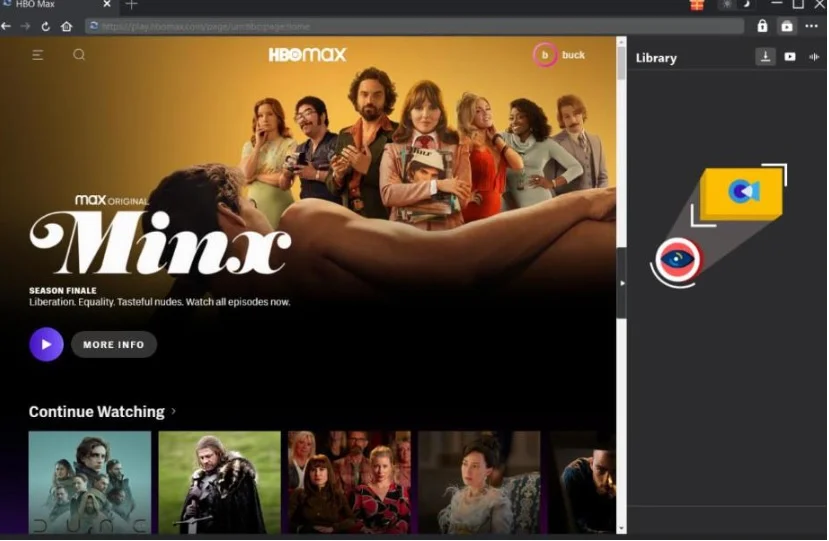
FAQs
Q1. How many ads are there?
If you subscribe to the basic With Ads plan, you may see advertisements that are about 4 minutes in length per hour during shows and movies. A countdown will be displayed on the screen all over again to let you know when the ads are over. The number of ads will vary during live events.
Q2. Do all live events have ads?
Yes, some live events are advertised. The exact length and number varies.
Q3. Can I fast-forward or skip ads?
Currently, ads are not skippable or fast-forwardable. If you don’t want to see ads anymore, you can upgrade your subscription plan to the Ad-Free or Ultimate Ad-Free version. It is important to note that regardless of which plan you subscribe to, you will encounter ads when watching live events.
Q4. Why am I seeing the same ad repeatedly?
Such a situation may occur when you are watching a serial or a long movie. And if a brand sponsors the program you are watching, you may see its advertisements frequently at the beginning and in the middle.
Q5. How can I give feedback on ads?
The HBO Max platform will provide a dedicated feedback form. If you have a comment, you’d like to make, or if you’ve had some issues with your viewing, you can fill out the form with the brands and products featured in the ads, as well as the name of the program you’re watching.
For more information click here.