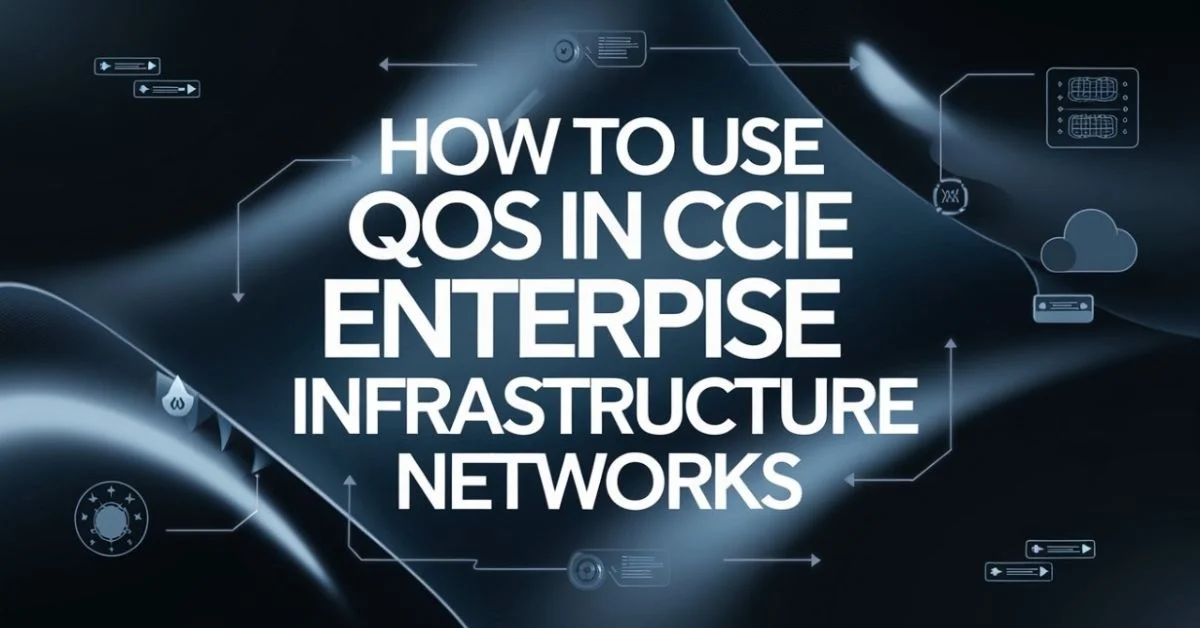QoS is essential for managing traffic in busy networks. When voice calls, video, and data compete for bandwidth, performance issues like delays and poor quality can occur. QoS helps prioritize critical traffic, ensuring smooth and efficient network operations. For those pursuing the CCIE Enterprise Infrastructure certification, mastering QoS is a key skill.
It not only prepares you for the exam but also equips you to tackle real-world networking challenges. By understanding QoS and implementing it effectively, you can create networks that handle heavy traffic seamlessly. Let’s explore the steps to use QoS in enterprise networks effectively.
What is QoS, and Why Do We Need It?
QoS, or Quality of Service, is a way to manage network traffic. It ensures that critical data—like voice or video—gets priority over less important data. For example, if you’re on a video call while someone else downloads a big file, QoS makes sure the call gets enough bandwidth to avoid interruptions.
QoS is an important topic in CCIE Enterprise Infrastructure. It’s not just about theory—it teaches you how to design and manage networks so they perform well, even under heavy traffic.
Key Parts of QoS
To use QoS, you need to understand its basic parts:
| QoS Component | What It Does | Example |
| Classification & Marking | Categorizes and labels traffic based on its type and priority. | Voice calls marked as high priority using DSCP. |
| Queuing | Manages traffic by creating queues where high-priority traffic gets served first. | Voice and video placed in a priority queue, while web browsing waits. |
| Congestion Management | Handles excess traffic by dropping less important packets when the network is overloaded. | WRED drops low-priority traffic during congestion. |
| Traffic Shaping & Policing | Smooths traffic flow or enforces limits to avoid overloading the network. | Shaping delays file downloads to allow smoother video calls. |
Steps to Set Up QoS
Here’s how to add QoS to a network step by step:
Step 1: Understand Your Network
Look at the types of traffic your network handles. For example:
- Voice and video need low delays.
- Emails or file downloads can handle slower speeds.
Step 2: Create QoS Policies
Decide which traffic gets priority. For instance:
- Video calls and VoIP (voice over IP) might get the highest priority.
- Web browsing gets medium priority.
- File transfers get low priority.
Step 3: Configure QoS on Devices
Use Cisco commands to set up your QoS rules. Key commands include:
- class-map: Defines traffic types (like video or voice).
- policy-map: Assigns priorities to traffic types.
- service-policy: Applies the rules to your network devices.
Step 4: Test and Monitor
After setting up QoS, monitor your network to make sure everything works as expected. Use tools like Cisco DNA Center to watch traffic and adjust settings if needed.
Challenges in Using QoS
QoS isn’t always easy to set up. Here are some common challenges:
- It Can Be Complex: Setting up rules for large networks takes time and careful planning.
- Scalability Issues: As networks grow, keeping all devices aligned with the same QoS policies can be tough.
- Hardware Limits: Some devices may not support advanced QoS features.
Learning how to deal with these issues is part of the CCIE Enterprise Infrastructure training and helps you build smarter networks.
Why QoS Matters in the Real World
Quality of Service (QoS) is a critical focus in the CCIE Enterprise Infrastructure certification, emphasizing the ability to optimize network performance. You’ll learn to classify traffic types, using tools like NBAR and ACLs, to prioritize business-critical applications.
Advanced congestion management techniques, such as Weighted Fair Queuing and Low Latency Queuing, ensure minimal latency for high-priority traffic. QoS shaping and policing allow precise bandwidth control for scalability in dynamic networks.
Additionally, you’ll master hierarchical QoS policies, enabling efficient deployment across MPLS and SD-WAN architectures. These practical skills prepare you to design resilient, high-performing networks while excelling in the certification exam.
QoS in CCIE Enterprise Infrastructure Certification
If you’re studying for the CCIE Enterprise Infrastructure certification, you’ll learn how to use QoS to:
- Identify and label different types of traffic.
- Design priority rules to handle congestion.
- Build scalable QoS systems for growing networks.
Mastering these skills not only helps you pass the exam but also makes you a valuable network engineer in the real world.
Conclusion
QoS ensures that critical data, such as voice calls, video conferences, and IoT traffic, gets priority in your network, keeping everything running smoothly and efficiently. For those pursuing the CCIE Enterprise Infrastructure certification, understanding QoS is essential for success.
It not only helps you pass the exam but also prepares you to solve real-world networking challenges. To achieve this, consider enrolling in a CCIE Enterprise Training program. You will be able to apply QoS and other cutting-edge technologies with the help of professionals and hands-on training, which will give you a competitive advantage in your networking career.
If you find this article helpful, click here for more.