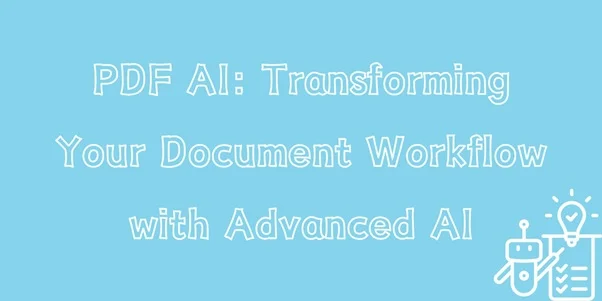Introduction
In today’s fast-paced digital era, efficiency is the cornerstone of success. Documents, the lifeblood of most businesses, require not only management but also a seamless flow of information. PDF AI emerges as a revolutionary tool, transforming the way we handle and process documents. By integrating advanced AI into PDF workflows, this technology enhances productivity, reduces manual tasks, and ensures that your document management is as fluid as possible.
What Is PDF AI?
PDF AI is a cutting-edge technology that incorporates artificial intelligence into PDF document management. This AI-driven approach allows users to automate tasks that traditionally required manual effort, such as data extraction, content analysis, and document conversion. By understanding the content and structure of documents, PDF AI can process them more intelligently, enabling businesses to streamline their operations.
Gone are the days of sifting through pages of documents to find specific information. PDF AI offers precise data extraction and intuitive interaction with documents, making it an invaluable tool for companies looking to enhance their document workflows.
How Does PDF AI Enhance Document Workflow?
PDF AI significantly enhances document workflows by automating and optimizing various processes. It reduces the need for manual input, thereby minimizing errors and increasing efficiency. For instance, with the AI PDF reader, large volumes of data can be extracted, analyzed, and organized in a fraction of the time it would take a human.
Automated Data Extraction
One of the most compelling features of PDF AI is its ability to extract data automatically. This means that information within a document can be identified and extracted without the need for manual effort. Whether it’s invoices, contracts, or reports, PDF AI ensures that data is captured accurately and efficiently.
Intelligent Document Classification
PDF AI doesn’t just extract data—it understands it. The AI can classify documents based on their content, automatically sorting and categorizing them for easy access. This intelligent classification system saves time and reduces the risk of misfiling.
Enhanced Searchability
Searching for specific information within a large document can be tedious. PDF AI enhances search functionality by recognizing keywords and phrases, making it easier to find what you need. This feature is particularly useful for businesses that handle large volumes of documents on a daily basis.
These enhancements not only speed up document processing but also improve accuracy, allowing businesses to focus on more strategic tasks.
Why Choose PDF AI for Your Business?
Implementing PDF AI in your business can provide numerous advantages that go beyond mere convenience. Here’s why PDF AI should be your go-to solution:
- Increased Efficiency: Automate repetitive tasks, freeing up valuable time for more critical business functions.
- Improved Accuracy: Minimize human error by relying on AI to handle data extraction and classification.
- Cost-Effective: Reduce the costs associated with manual document management and reallocation of resources.
- Scalability: As your business grows, PDF AI can scale alongside, handling increasing volumes of documents without compromising on performance.
- Enhanced Security: Protect sensitive information with AI-driven security features that ensure data is processed and stored securely.
In today’s competitive market, leveraging PDF AI can give your business a significant edge by optimizing your document workflows and improving overall operational efficiency.
What Are the Key Features of PDF AI?
PDF AI is packed with features designed to enhance the way you manage and process documents. Below are some of the key features that make the AI PDF editor an essential tool for modern businesses.
Smart Data Extraction
This feature allows PDF AI to intelligently extract data from documents, identifying relevant information without manual input.
- Extracts data with high accuracy.
- Works with various document formats, including scanned files.
- Reduces the time spent on data entry tasks.
Automated Document Conversion
PDF AI can convert documents into different formats effortlessly, ensuring compatibility across various platforms.
- Converts PDFs to Word, Excel, and other formats.
- Maintains document formatting and integrity.
- Supports batch processing for multiple documents.
AI-Driven Analysis
PDF AI uses artificial intelligence to analyze the content of documents, providing insights that can drive business decisions.
- Identifies patterns and trends within documents.
- Provides actionable insights based on document content.
- Enhances decision-making with data-driven analysis.
Advanced Security Features
PDF AI comes with advanced security protocols to ensure that your documents are protected at all times.
- Encrypts sensitive documents to prevent unauthorized access.
- Offers secure sharing options for confidential information.
- Ensures compliance with industry-specific regulations.
These features combine to make PDF AI a powerful tool in the realm of document management, allowing businesses to operate more efficiently and securely.
How to Implement PDF AI in Your Workflow?
Implementing PDF AI in your workflow is a straightforward process that can yield significant benefits. Here’s how to get started:
- Evaluate Your Needs: Identify the specific areas in your document management process where PDF AI can be most beneficial.
- Choose the Right Software: Select a PDF AI solution that aligns with your business needs and integrates seamlessly with your existing systems.
- Set Up and Customize: Configure the software to match your workflow requirements, including data extraction parameters and document classification rules.
- Train Your Team: Provide training for your staff to ensure they can effectively use the new technology.
- Monitor and Optimize: Continuously monitor the performance of PDF AI and make adjustments as needed to optimize its effectiveness.
By following these steps, you can successfully integrate PDF AI into your operations, resulting in a more streamlined and efficient document management process.
What Are the Benefits of Using PDF AI?
Using PDF AI in your business offers a range of benefits that can enhance productivity and efficiency. Here’s what you can expect:
- Time Savings: Automate time-consuming tasks and reduce the need for manual document processing.
- Error Reduction: Minimize human errors, leading to more accurate data management and fewer costly mistakes.
- Better Decision-Making: Leverage AI-driven insights to make informed business decisions based on data extracted from documents.
- Increased Flexibility: Easily adapt to changing business needs with a scalable and flexible document management solution.
- Improved Compliance: Ensure your business remains compliant with industry regulations through advanced security and document management features.
These benefits demonstrate the value that PDF AI can bring to your business, making it a worthy investment for any organization looking to optimize its document workflows.
Future Development of PDF AI
As AI technology continues to evolve, so too will the capabilities of PDF AI. Future developments may include even more sophisticated data analysis features, deeper integration with other business tools, and enhanced user interfaces that make the technology even easier to use. Additionally, we can expect to see improved security measures to protect sensitive information as businesses increasingly rely on digital documents. The future of PDF AI is bright, promising continued innovation that will further transform the way businesses manage and interact with their documents.
Conclusion
PDF AI represents a significant leap forward in document management, offering businesses the tools they need to enhance efficiency, accuracy, and security. By automating key processes and providing intelligent insights, PDF AI not only streamlines workflows but also empowers businesses to make better decisions. As we look to the future, the continued development of this technology will undoubtedly bring even greater capabilities, solidifying PDF AI’s role as an indispensable tool for modern document management.
For more information click here.