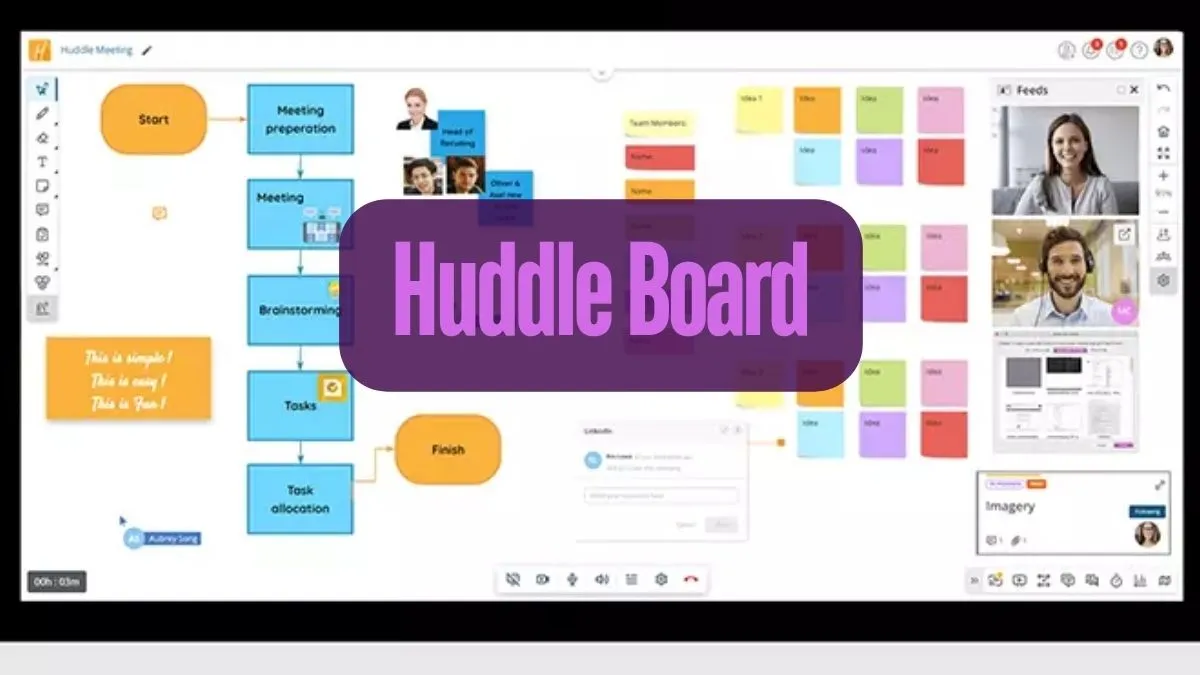In today’s fast-paced work environment, efficient team communication and collaboration are more critical than ever. One tool that has proven to be incredibly effective in achieving these goals is the huddle board. Whether physical or virtual, huddle boards are streamlined visual management tools designed to enhance team coordination, track tasks, and improve overall productivity. This article delves into the concept of the huddle board, its components, benefits, and best practices for implementation.
Understanding Huddle Boards
A huddle board is a visual representation of a team’s workflow, typically organized into columns that represent different stages of work. Tasks are represented by cards that move through these stages as they progress. Originally, huddle boards were physical whiteboards that teams could gather around for daily check-in meetings. However, with the rise of remote work and digital collaboration tools, virtual huddle boards have become increasingly popular.
Key Components of a Huddle Board
- Columns: Each column on a huddle board represents a stage in the workflow. Common stages include “To Do,” “In Progress,” “Review,” and “Done.” The columns can be customized to fit the specific needs of the team and project.
- Task Cards: These are the individual items or tasks that need to be completed. Task cards typically include details such as task description, assignee, due date, and any relevant notes or attachments.
- Swimlanes: Some huddle boards include horizontal rows or swimlanes that help categorize tasks by project, priority, or team member.
Customization for Team Needs
One of the significant advantages of these boards is their flexibility. Teams can customize the columns and task cards to reflect their unique workflows and priorities. For example, a software development team might include columns like “Backlog,” “Development,” “Testing,” and “Deployment,” whereas a marketing team might use “Planning,” “Content Creation,” “Design,” and “Publication.”
Benefits of Using Huddle Boards
Improved Communication and Collaboration
Huddle boards serve as a central point of reference for the entire team. During daily check-in meetings, team members can quickly see what tasks are in progress, what needs attention, and what has been completed. This visibility fosters better communication and collaboration, as everyone is on the same page regarding the project’s status and priorities.
Enhanced Task Tracking and Accountability
By visually tracking tasks through different stages, these boards help ensure that nothing falls through the cracks. Team members can see at a glance who is responsible for what, which promotes accountability. Additionally, by moving task cards through the workflow, teams can easily identify bottlenecks and address them promptly.
Flexibility and Accessibility
Virtual huddle boards offer the added benefit of accessibility. Teams can check in and update the board from anywhere, making it an ideal solution for remote or distributed teams. Virtual boards can also be shared with stakeholders, providing transparency and facilitating collaboration with other teams or departments.
Historical Record and Trend Analysis
Unlike physical whiteboards that need to be erased regularly, virtual boards maintain a historical record of past tasks and workflows. This archive can be invaluable for identifying trends, understanding past challenges, and making data-driven improvements to processes. By reviewing past huddle boards, teams can gain insights into their performance and identify areas for improvement.
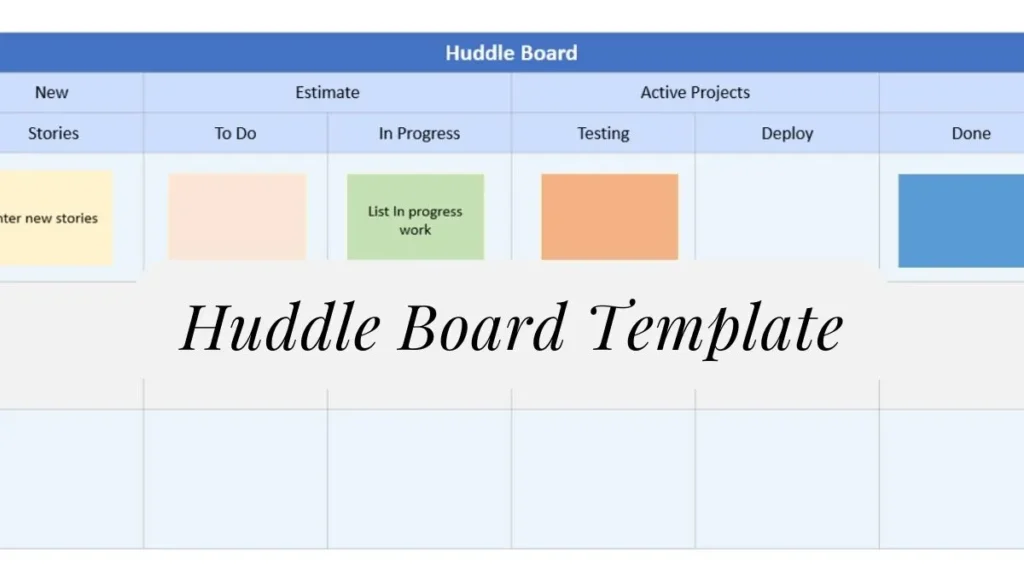
Implementing a Huddle Board: Best Practices
Choose the Right Tool
There are numerous digital huddle board tools available, such as Trello, Jira, Asana, and Monday.com. When selecting a tool, consider factors like ease of use, integration with other software, and customization options. It’s essential to choose a platform that fits your team’s workflow and needs.
Define Clear Columns and Categories
Ensure that the columns on your board are well-defined and reflect the stages of your workflow accurately. Clearly labeled columns help prevent confusion and make it easier for team members to update the board. Consider using color coding or labels to highlight priorities or specific types of tasks.
Regular Updates and Reviews
For boards to be effective, they need to be kept up-to-date. Encourage team members to update their task cards regularly and move them through the columns as work progresses. Daily or weekly review sessions can help keep everyone aligned and ensure that the board accurately reflects the current status of the project.
Encourage Team Participation
A huddle board is most effective when the entire team is engaged with it. Encourage all team members to participate in updating the board and to use it as a reference during discussions. This collective involvement ensures that the board remains a valuable tool for everyone.
Leverage Data and Insights
Use the historical data stored in your virtual huddle board to identify patterns and trends. Analyze this data to understand what types of tasks frequently encounter delays, which team members may be overloaded, and how your processes can be improved. Regularly reviewing this data can lead to continuous improvement and greater efficiency.
Overcoming Common Challenges
Resistance to Change
Introducing a new tool like a huddle board can sometimes meet resistance from team members who are accustomed to existing processes. To overcome this, provide training and highlight the benefits of using the huddle board. Demonstrating how it can make their work easier and more organized can help gain their buy-in.
Maintaining Engagement
Keeping the team engaged with the huddle board can be challenging, especially over time. To maintain interest, make sure the board remains relevant and useful. Regularly update it, use it as a central part of your meetings, and celebrate milestones and achievements tracked on the board.
Balancing Detail and Simplicity
While it’s important to have enough detail on your huddle board to be useful, avoid overloading it with too much information. Strive for a balance that provides clear visibility without overwhelming team members. Focus on key tasks and stages that drive the project’s success.
Conclusion
A huddle board is a powerful tool that can significantly enhance team communication, collaboration, and task tracking. By providing a visual representation of the workflow, it helps teams stay organized, accountable, and aligned with their goals. Whether using a physical whiteboard or a virtual platform, huddle boards can be customized to meet the specific needs of any team, making them a versatile solution for improving productivity. Implementing best practices and overcoming common challenges will ensure that your huddle board remains an effective tool for your team’s success.