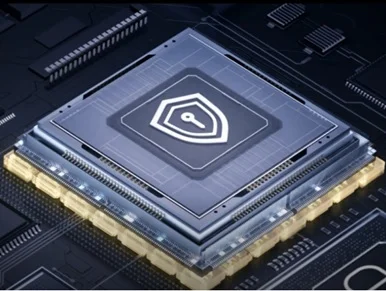In the interconnected world, protecting your privacy online has become more crucial than ever. With increasing cyber threats, data breaches, and invasive tracking, safeguarding your personal information is essential. This article explores effective strategies to protect your privacy in the digital world, especially what you should remember when you use smartphones or stream online.
Effective Strategies for Protecting Your Privacy
Implementing the following strategies can significantly enhance your digital privacy:
Use Strong, Unique Passwords
One of the simplest yet most effective ways to protect your online accounts is by using strong, unique passwords for each account. Steer clear of using easily guessable information such as birthdays or common words. Instead, generate complex passwords that incorporate a combination of letters, numbers, and symbols. Password managers can help you generate and store these securely.
Enable Two-Factor Authentication
Two-factor authentication (2FA) enhances security by requiring another verification step in addition to your password. For example, this additional step could be sending a dynamic code to your phone, a biometric scan, or an authentication app. Activating 2FA on your accounts makes it significantly more difficult for hackers to gain access, even if they have your password.
Be Cautious with Public Wi-Fi
As public Wi-Fi networks are popular, they offer great convenience but may pose significant risks. These networks are typically unsecured, allowing hackers to easily intercept your data. So it’s advisable to avoid accessing sensitive information, like banking or personal accounts, over public Wi-Fi. Even though you have to use it, consider utilizing a virtual private network (VPN) to keep your connection encrypted and your data protected.
Adjust Privacy Settings
Review and adjust the privacy settings on your devices and online accounts. Most social media platforms, browsers, and apps have settings that allow you to control what information is shared and with whom. Regularly updating these settings ensures that your data is only accessible to trusted sources.
Use Secure Browsers and Search Engines
Opt for secure browsers and search engines that prioritize your privacy. Browsers like Google Chrome or Firefox offer enhanced security features, including tracking protection and private browsing modes. Search engines like DuckDuckGo do not track your search history, providing a more private browsing experience.
Update Software Regularly
Keeping your software up to date is crucial for maintaining digital security. Updates often include patches for security vulnerabilities that could be exploited by hackers. Enable automatic updates on your devices to ensure you always have the latest security protections.
Limit Data Sharing
Be mindful of the personal information you share online. Avoid oversharing on social media and think twice before filling out forms or signing up for services that request unnecessary data. Use temporary or secondary email addresses for non-essential services to reduce the risk of spam and phishing attacks.
Leverage Advanced Security Features
Modern operating systems on smartphones, like the HONOR MagicOS 8.0 on the HONOR Magic6 Pro, come equipped with advanced security features designed to protect your privacy. For example, HONOR MagicOS 8.0 offers comprehensive privacy protection tools, including app permissions management, secure file storage, and enhanced biometric security. These features help ensure that your data remains secure and accessible only to you.

Conclusion
Protecting your privacy in the digital world requires a proactive approach and the use of effective security measures. By following our effective practices here, you can significantly enhance your digital privacy, stay vigilant, and take control of your online security to safeguard your personal information in an increasingly connected world. So embrace these strategies when using your electronics to enjoy a safer and more private digital experience.
For more information click here.