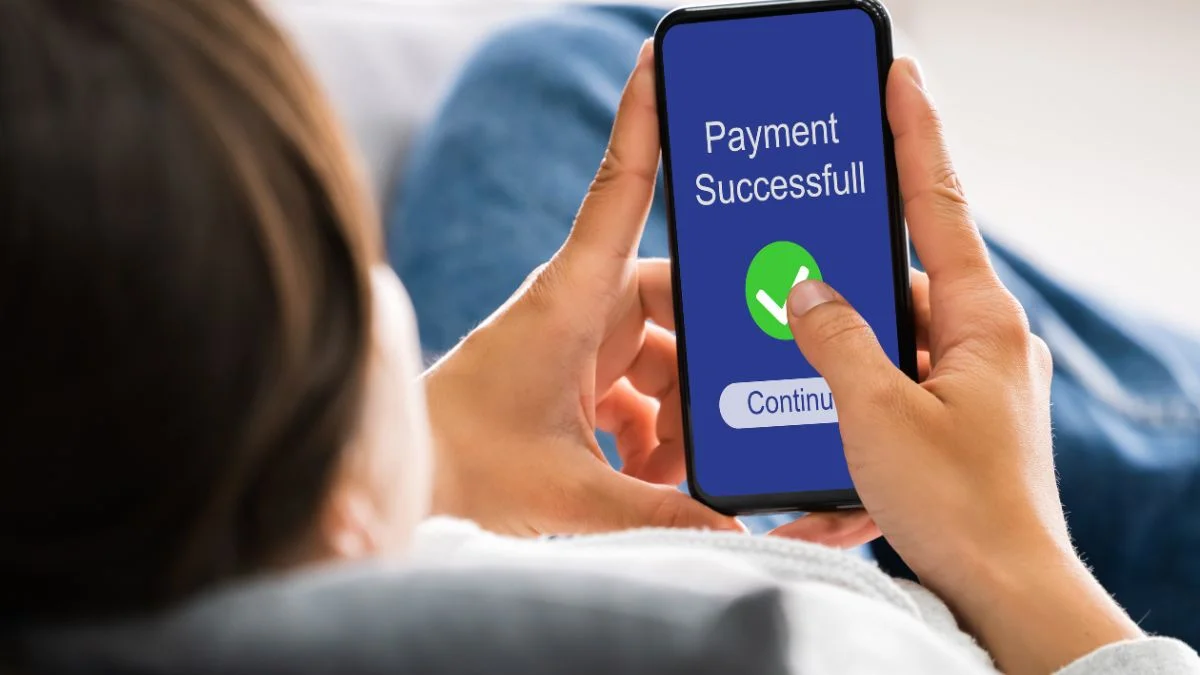In today’s digital economy, providing seamless payment options is essential for any app looking to deliver a superior user experience and drive conversions. Adyen, a leading global payment processor, offers an all-in-one solution that supports a wide range of payment methods and currencies, making it an excellent choice for businesses aiming to streamline their payment processes. This comprehensive guide will walk you through the steps and best practices for integrating Adyen into your app.
Why Choose Adyen?
Adyen provides several key benefits that make it an ideal choice for integrating payments into your app:
- Global Reach: Supports numerous payment methods and currencies, allowing businesses to cater to a global audience.
- Unified Platform: Offers a single platform for processing online, mobile, and in-store payments.
- Advanced Security: Complies with the highest security standards, including PCI DSS, ensuring safe transactions.
- Comprehensive Features: Includes features such as fraud detection, detailed reporting, and customization options.
- Scalability: Capable of handling high transaction volumes, making it suitable for growing businesses.
Steps to Integrate Adyen into Your App
Integrating Adyen into your app (https://www.axon.dev/blog/how-to-integrate-adyen-into-your-app) involves several steps, from setting up your Adyen account to implementing the API and ensuring a smooth user experience. Here’s a detailed guide to help you through the process:
1. Set Up Your Adyen Account
The first step in integrating Adyen is to create an Adyen account. Visit the Adyen website and sign up for an account. Once registered, you’ll need to complete the onboarding process, which includes providing business details, verifying your identity, and setting up your account.
2. Obtain API Credentials
After setting up your Adyen account, you need to obtain the necessary API credentials to authenticate your app’s requests to Adyen’s servers. Navigate to the API credentials section in your Adyen account dashboard and generate a new set of credentials. Ensure these credentials are stored securely, as they grant access to your Adyen account and transaction data.
3. Familiarize Yourself with the Adyen API
Adyen provides comprehensive documentation for its API, detailing endpoints, request parameters, and response formats. Familiarize yourself with this documentation to understand how to interact with the API effectively. The documentation also includes guidelines on rate limits, error handling, and best practices for using the API.
Implementing the Payment Flow
A seamless payment flow is crucial for providing a positive user experience. The payment flow typically involves the following steps:
1. Collect Payment Information
Design a user-friendly interface to collect payment information, such as credit card details or alternative payment methods. Ensure the interface is intuitive and easy to use, reducing friction during the checkout process.
2. Create a Payment Request
When the user submits their payment information, your app should create a payment request and send it to Adyen’s API. This request includes details such as the transaction amount, currency, and payment method. Adyen processes the request and returns a response indicating whether the payment was successful.
3. Handle Payment Response
Your app needs to handle the payment response from Adyen, which includes details about the transaction status. If the payment is successful, display a confirmation message to the user. If the payment fails, provide clear instructions on how to retry or use an alternative payment method.
Ensuring Security and Compliance
Security is paramount when handling payment data. Adyen offers robust security features, but additional measures should be implemented to protect user information:
- Encryption: Use HTTPS to encrypt data transmitted between your app and Adyen’s servers.
- Tokenization: Utilize Adyen’s tokenization feature to replace sensitive card details with a unique identifier, reducing the risk of fraud.
- PCI Compliance: Ensure your app complies with the Payment Card Industry Data Security Standard (PCI DSS) to protect cardholder data.
- Authentication and Authorization: Implement strong authentication and authorization mechanisms to control access to payment processing features.
Testing and Optimization
Thorough testing is crucial to ensure that your Adyen integration works as expected. Conduct comprehensive testing to validate the payment flow, security measures, and overall functionality. Test different scenarios, including successful payments, declined transactions, and error handling, to identify and resolve any issues.
1. Testing in Sandbox Mode
Adyen offers a sandbox environment for testing. Use this environment to simulate transactions and verify that your integration works correctly without processing real payments. Test various transaction amounts, currencies, and payment methods to ensure comprehensive coverage.
2. Monitoring and Analytics
Once your integration is live, continuously monitor its performance and user interactions. Use analytics to track transaction volumes, conversion rates, and any issues that arise. Based on this data, optimize the integration to improve performance and user experience.
Best Practices for Adyen Integration
To ensure a successful integration of Adyen into your app, follow these best practices:
- Follow Documentation: Adyen provides detailed documentation and guidelines for integration. Follow these resources closely to ensure compliance and best practices.
- Optimize User Experience: Design a user-friendly and intuitive checkout interface. Ensure the payment process is straightforward and minimizes friction.
- Maintain Security: Continuously update and enhance your security measures to protect user data. Regularly review and audit your payment processing system for vulnerabilities.
- Stay Updated: Keep your integration up to date with the latest versions of the Adyen API. This ensures access to new features and security enhancements.
- Provide Support: Offer clear instructions and support for users experiencing payment issues. Provide help resources and contact options to assist with troubleshooting.
Advanced Features and Customization
Once you have the basic integration in place, consider exploring advanced features and customization options to enhance your Adyen implementation further:
- Recurring Payments: Set up recurring payments for subscription-based services, providing a seamless billing experience for users.
- 3D Secure Authentication: Implement 3D Secure to add an extra layer of security for online card transactions.
- Fraud Detection: Leverage Adyen’s fraud detection tools to minimize the risk of fraudulent transactions.
- Detailed Reporting: Use Adyen’s reporting features to gain insights into transaction data and optimize your payment processes.
Use Cases for Adyen Integration
Integrating Adyen into your app opens up a wide range of possibilities across various domains. Here are some use cases to consider:
- E-commerce: Provide a seamless and secure payment experience for online shoppers, supporting various payment methods and currencies.
- Subscription Services: Automate recurring billing for subscription-based services, ensuring timely payments and reducing churn.
- Mobile Payments: Enable mobile payments for apps targeting mobile users, providing a convenient and secure checkout process.
- Marketplaces: Facilitate payments between buyers and sellers in marketplace apps, handling complex payment flows and commission structures.
- In-app Purchases: Integrate Adyen for in-app purchases, offering users a quick and secure way to buy digital goods and services.
Integration with Other Services
To further enhance your app’s capabilities, consider integrating Adyen with other services. For example, integrating with a customer relationship management (CRM) system can help you track customer interactions and transactions, providing valuable insights for improving customer experience. Additionally, integrating with email marketing services can automate transaction-related emails, such as order confirmations and receipts.
One particularly powerful integration is combining Adyen with Axon, an AI-powered tool for automating and optimizing customer interactions. By integrating Adyen with Axon, you can streamline customer support processes, handle common queries related to payments, and provide real-time assistance during the checkout process, enhancing overall user satisfaction and loyalty.
Conclusion
Integrating Adyen into your app is a strategic move that can enhance your app’s payment experience, providing users with a fast, secure, and convenient way to complete transactions. By following the steps outlined in this guide and adhering to best practices, you can create a seamless and secure payment integration that adds significant value to your app.
Adyen’s robust payment processing capabilities combined with its global reach and advanced security features make it an ideal choice for modern applications. As you embark on integrating Adyen into your app, remember to prioritize user experience, security, and continuous optimization.
For more detailed guidance and the latest updates on Adyen integration, you can visit the official Adyen documentation. With the right approach and careful implementation, Adyen can transform your app’s payment processing, providing a dynamic and engaging experience that keeps users coming back.
For more information, click here.