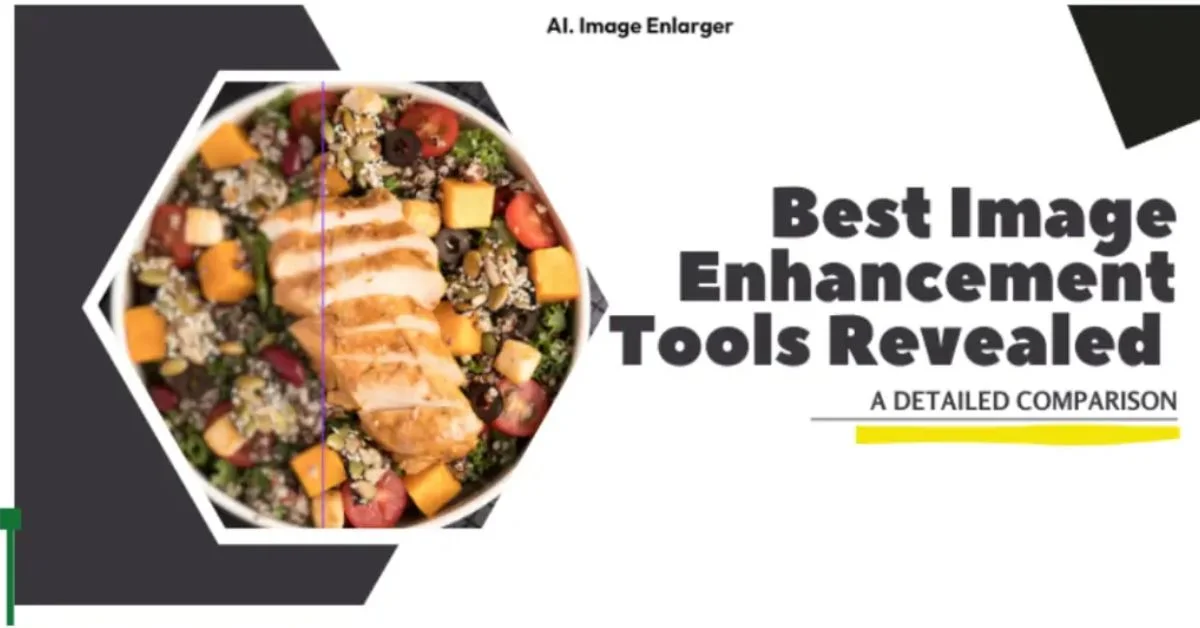In our visually-driven world, stunning images are the currency that captures attention and drives engagement. Whether you’re a photographer showcasing your craft, an e-commerce business enticing customers, or a social media influencer building your brand, elevating image quality is non-negotiable.
But with so many image enhancement tools, how do you separate the game-changers from the gimmicks?
Let’s take a look at some of the best tools for upgrading image quality.
Comparing 6 of the Best Image Enhancement Tools
Here are six of the best image enhancement tools out there:
1. The Top Pick – ImgLarger
If you’re seeking a fuss-free way to give your images an instant glow-up, look no further than ImgLarger. This user-friendly tool harnesses the power of AI to automatically enhance color, detail, and sharpness with just one click. No complex settings or editing skills are required.
What truly sets ImgLarger apart is its versatility. Whether you’re a professional photographer touching up your portfolio, an e-commerce seller needing product photos that pop, or a social media influencer curating a vibrant feed, ImgLarger’s got your back. It offers a suite of enhancement options, including AI Image Enlarger, AI Image Upscaler, AI Image Enhancer, AI Cartoonizer, AI Anime16K, AI Image Denoiser, AI Image Sharpener, AI Photo Colorizer, AI Face Retouch, AI Background Remover and Object Remover all under one roof.
ImgLarger allows you to upload files up to a whopping 50MB with their paid plans. Even the freemium version accommodates files up to 5MB, making it accessible.
It’s also worth noting that the free account is updated with monthly credits, giving free users access to every feature. Even with a free account, the results are still excellent, which is the best value for money for users.

2. VanceAI
Don’t let its singular focus fool you – Deep Image may zero in on two essential tasks, but it executes them with remarkable prowess. This specialized upscaling and noise removal tool can increase image dimensions to 4 times their original size without any quality drop-off, perfect for larger prints or ultra-high-resolution displays.
On the noise removal front, Deep Image is a life-saver for those shots captured in less-than-ideal conditions, swiftly neutralizing the graininess and artifacts that plague low-light or high-ISO photography. Moreover, efficiency is achieved by batch processing for up to 50 images simultaneously.
3. Let’s Enhance
Let’s Enhance, an AI-fueled dynamo, enhances the images. Harnessing cutting-edge deep learning tech like Deep Convolutional Neural Networks, this tool can expand photo size dramatically while maintaining impeccable quality – we’re talking HD, 4K, and even 8K and beyond.
But the magic doesn’t stop there. Let’s Enhance wields a suite of one-click enhancement tricks, automatically adjusting color, brightness, and clarity to breathe new life into your visuals. It also boasts batch editing capabilities, which is a real timesaver for those juggling multiple images.
As if that wasn’t enough, Let’s Enhance packs even more firepower with features like a text-to-image generator (turning words into mind-bending artwork), user-generated content optimization for social posts, and specialized iPhone photo enhancement.
4. Deep Image
Don’t let its singular focus fool you – Deep Image may zero in on two essential tasks, but it executes them with remarkable prowess. This specialized upscaling and noise removal tool can increase image dimensions to 4 times their original size without any quality drop-off, perfect for larger prints or ultra-high-resolution displays.
On the noise removal front, Deep Image is a life-saver for those shots captured in less-than-ideal conditions, swiftly neutralizing the graininess and artifacts that plague low-light or high-ISO photography. Moreover, efficiency is achieved by batch processing for up to 50 images simultaneously.
5. FotoJet
With FotoJet, enhancing your photos is as simple as a couple of clicks. Navigate to the clean, straightforward interface, hit “Edit a Photo,” and you’re off to the races. Upload that image file you want to spruce up. FotoJet greets you with an approachable toolbar loaded with handy editing tools – crop, resize, sharpen, you name it.
But here’s the real kicker: with a single click on “Auto Enhance,” FotoJet works its AI-powered magic to instantly optimize your shot’s exposure, colors, and details. Effortless enhancement? Check!
Of course, some prefer a more hands-on approach. No problem – FotoJet’s intuitive sliders let you manually tweak exposure, brightness, contrast, saturation, and tint to your heart’s content. Remember that going this route can lend a slightly filtered, over-processed look to your final image.
While the free version covers plenty of bases for basic edits and touch-ups, FotoJet’s premium paid plans truly unlock the full spectrum of advanced features.
6. Fotor
Fotor packs a severe punch of automatic lighting and color correction, sharpening, upscaling to higher resolutions, and unblurring those pesky out-of-focus shots. It’s like having a team of AI image experts at your beck and call.
But Fotor is so much more than just an image enhancer. It’s a complete photo editing suite equipped with a dizzying array of filters, text overlays, saturation controllers, contrast adjusters, and – wait for it – a sublime tilt-shift tool that longtime users rave about endlessly.
Conclusion
Ultimately, this elite crop has you covered whether you’re seeking pro-grade precision or an all-in-one photo editing solution loaded with enhancement capabilities. Select the tool that best fits your needs, and get ready to watch your visual content soar.
Ready to take your images to the next level? Try ImgLarger now and experience the difference firsthand.