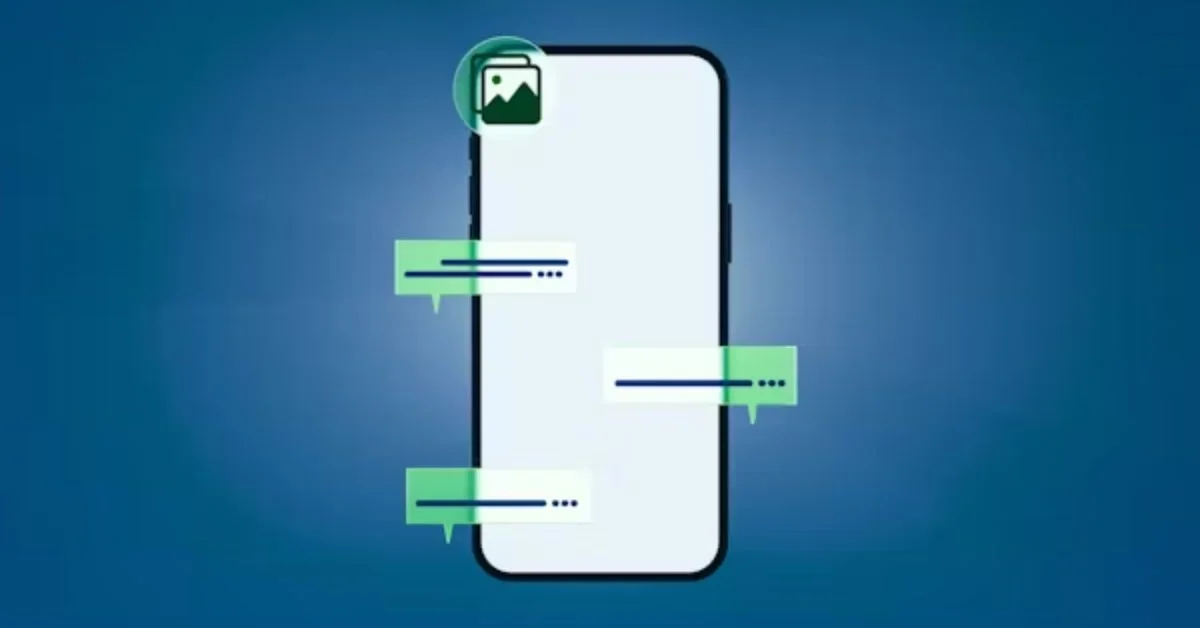In the expanding world of digital privacy and mobile wellness, users increasingly rely on applications that help them regain control of their screen time and personal focus. Among these, AppBlock—developed by MobileSoft s.r.o.—has emerged as a popular solution for users seeking to block distracting apps, manage focus periods, and minimize unnecessary smartphone usage. While the interface and features of such apps may seem straightforward to the average user, their underlying operations involve a variety of processes and files in the background. One such reference that may appear in a phone’s file system or in developer logs is:
cz.mobilesoft.appblock.fileprovider/cache/blank.html
To a non-technical user, this string may appear confusing, cryptic, or even suspicious. However, it’s part of a normal and secure internal operation of the AppBlock app. In this article, we will offer a comprehensive, non-technical explanation of what this path means, how it works, and whether users need to take any action when they encounter it. No speculative claims or web-sourced jargon—just detailed clarity for the everyday app user.
What Is AppBlock and Why Does It Use FileProvider Paths?
AppBlock is a mobile application designed to assist users in managing their digital lives by blocking selected apps and notifications during chosen periods. Whether you’re working, studying, or spending quality time with family, AppBlock creates “focus sessions” where distracting apps such as social media, games, or messaging services are temporarily inaccessible.
To accomplish this, AppBlock must run efficiently in the background, monitor system access permissions, and interact with blocked apps without violating Android’s security rules. That’s where FileProvider comes into play.
In Android development, FileProvider is a component that allows secure sharing of files associated with an app, especially when working with temporary or cache data. Android imposes strict boundaries on how apps access internal storage, especially after Android 10+ updates. Apps cannot freely share files using file system paths, so FileProvider gives them a safe, sandboxed way to create temporary files and share access to specific data without compromising security.
The path cz.mobilesoft.appblock.fileprovider/cache/blank.html is part of this secure mechanism.
Breaking Down the Path: What Each Part Means
To better understand this, let’s examine the components of the path in detail:
1. cz.mobilesoft.appblock
This is the package name of the AppBlock application. In Android, every app has a unique package identifier, typically based on the domain of the developer (in this case, a Czech-based developer using “cz” as the root). This package name ensures there is no conflict with other apps on the system.
2. .fileprovider: cz.mobilesoft.appblock
This suffix indicates that the file or folder referenced here is managed by the app’s FileProvider component. It doesn’t mean the file is being shared with other apps or services unless explicitly requested in a secure way by AppBlock itself.
3. /cache/
This directory refers to the app’s temporary storage space. Android apps use a dedicated cache directory for storing data that is not critical or permanent. Cache files can be deleted without warning, either by the system or the user, without affecting app performance long term.
4. blank.html: cz.mobilesoft.appblock
This is a simple, empty HTML file. It may be used for several reasons: to act as a placeholder in a webview, to bypass or redirect content, or to simulate a blocked screen when an app is being restricted.
In other words, when AppBlock needs to show that a certain app is “blocked” or when it needs to load something that replaces an original web resource, it may point to this file so that no actual distracting content is displayed. The result is a blank screen or placeholder page—an intentional and safe part of the user experience.

cz.mobilesoft.appblockWhy Is blank.html Used Instead of Just a Message?
You might wonder: why would an app like AppBlock use an actual HTML file instead of just showing a message like “This app is currently blocked”? The answer lies in flexibility and compatibility. Some apps or embedded browsers expect a resource to be loaded, even if it’s just a blank file. If no content is provided, these apps might crash or show error messages.
Using a blank HTML file ensures that the expected format is delivered—a harmless webpage, albeit empty. This prevents technical issues, creates a smoother experience, and reduces the chances that the user sees a crash or confusing warning.
Moreover, blank.html can be used across different modules within AppBlock:
- As a redirection page for in-app browsers
- As a “replacement page” when websites are blocked
- As a low-memory placeholder when no content is meant to be shown
It’s a universal fallback that keeps the app functioning predictably, without loading external content or triggering unnecessary permissions.
Is It Safe? cz.mobilesoft.appblock
It is absolutely safe. The file in question is internal to AppBlock’s operations and serves a utility purpose. It is not malicious, does not communicate externally, and does not hold or transmit any user data.
If you are using AppBlock normally, and this path shows up in a system log, browser redirect, or developer console, you can rest assured that it’s a normal internal reference. It is not a virus, not spyware, and not something that affects your device’s health or privacy.
Some privacy-focused users or antivirus scanners may raise flags when unknown file paths appear—but in this case, it is a known and trusted mechanism used by many legitimate apps. The presence of blank.html in the cache is no different than a temporary image, document, or placeholder file.
Can I Delete It? What Happens If I Do?
Because blank.html resides in the app’s cache directory, you can delete it manually or use your phone’s “Clear cache” option in settings without harming the app. The cache is designed to be volatile. Once cleared, the app may regenerate the file automatically when needed.
However, deleting it does not improve performance or save significant space. The file is typically very small—often just a few bytes—and doesn’t store personal data or logs.
That said, it’s best to let the app manage its cache unless you are experiencing issues. In that case, clearing the cache can be one of the first troubleshooting steps.
How Does This Path Affect Battery or Performance?
The presence of a file like blank.html has no measurable impact on your battery, storage, or processing speed. It is a passive placeholder that only becomes active when triggered by specific actions in the app.
Unlike media files or database logs, HTML placeholders do not take up space, run background tasks, or invoke processing loops. In other words, if you’ve seen this file mentioned, it is likely due to a debug log, browser redirect, or app monitoring tool, not because it is causing any drain or slowdowns.
When Might You See This File Path Appear?
Most users will never see or interact with this path directly. However, it might appear under these circumstances:
- When reviewing app log files on a rooted device or developer console
- When using a network monitoring tool that shows resource calls
- If an app is blocked and a redirect is triggered, this file may flash briefly
- In bug reports generated by the operating system or third-party utilities
Even if you encounter it, there’s no action required. It is a background element meant to keep things running smoothly.
Conclusion: cz.mobilesoft.appblock
The file path cz.mobilesoft.appblock.fileprovider/cache/blank.html may appear obscure at first glance, but it is a routine and essential part of how AppBlock operates to ensure a smooth and secure user experience. As we have explored, this path represents a blank HTML file used internally to display placeholder content, usually in cases where blocked apps or websites need to be quietly replaced with a neutral page.
It is not harmful, not a threat to your privacy, and certainly not an indication of malfunction or intrusion. Rather, it reflects the responsible design of an app that balances functionality with Android’s tight security rules. You can confidently continue using AppBlock without concern about this path, knowing that it plays a small yet vital role in keeping youfocused and distraction-free.
FAQs: cz.mobilesoft.appblock
1. What does cz.mobilesoft.appblock.fileprovider/cache/blank.html mean?
It’s a file path used by AppBlock to serve a blank HTML page internally, often as a placeholder during app blocking.
2. Is blank.html part of a virus or security threat?
No. It is a safe, internal file used by AppBlock. It does not send or collect data and poses no risk to your device.
3. Can I delete the blank.html file from cache?
Yes, it’s safe to delete. The app may recreate it if needed, but removing it has no negative effect on your phone.
4. Why would I see this path in my browser or logs?
You might encounter it if AppBlock redirects blocked content or if you’re using diagnostic tools that track file access or cache paths.
5. Does this file affect my phone’s performance?
No. It’s a lightweight, passive file with no active processing load. It has no impact on performance or battery life.
For more information, click here.