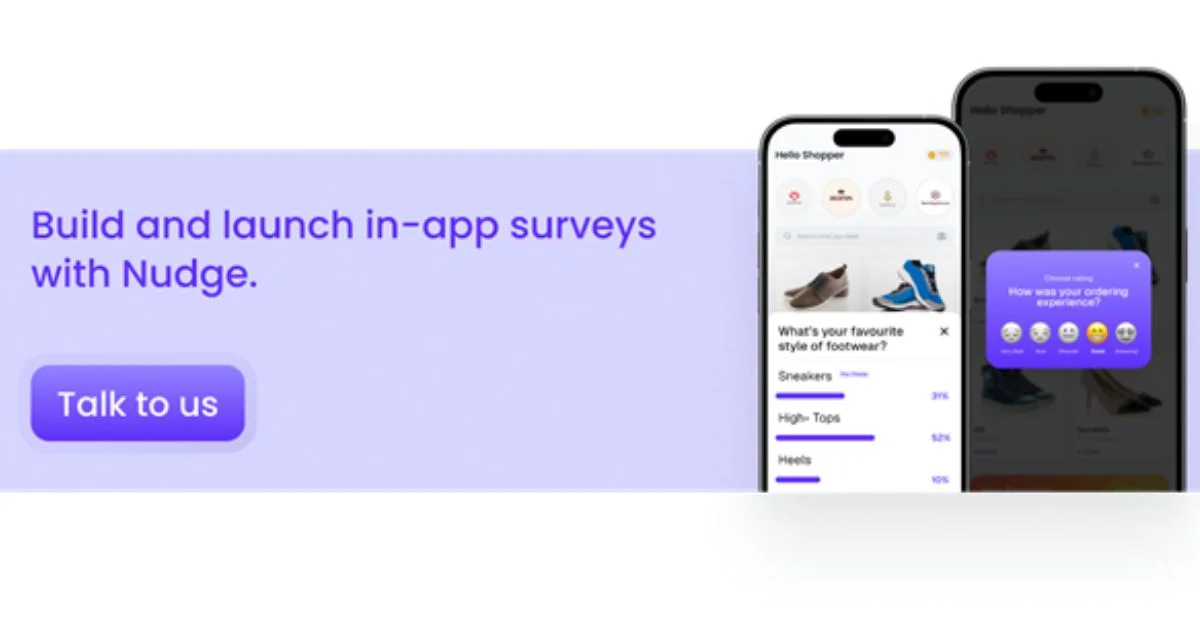Introduction
Website feedback is an essential tool for improving user experience and optimizing website performance. Whether you’re running an e-commerce site, a blog, or a service-oriented platform, understanding how users interact with your site and what they think about it can provide valuable insights. Feedback helps you identify pain points, improve functionality, and ultimately provide a better experience for visitors.
However, collecting feedback is not just about asking users to rate your site or fill out long surveys. It’s about asking the right questions at the right time and using the information to make informed decisions that will benefit both your business and your visitors.
Let’s explore why collecting website feedback is crucial and provide 10 actionable examples of how to collect valuable input from your users.
Why should you collect feedback on your website?
There are several reasons why collecting feedback is important for your website. Here are a few key points:
Improve User Experience (UX): Feedback helps you identify any areas of confusion or frustration on your website. By understanding the pain points, you can redesign or adjust elements to create a smoother, more intuitive user experience.
Enhance Customer Satisfaction: By listening to users’ thoughts, you demonstrate that you value their opinion, which can increase customer loyalty. Satisfied customers are more likely to return and recommend your site to others.
Increase Conversion Rates: Understanding how users interact with your site enables you to optimize your conversion paths. Whether it’s the checkout process, newsletter sign-up, or a contact form, feedback helps identify where visitors drop off and what needs to be improved.
Get Insight into Product or Service Demand: If you’re selling products or services, feedback can reveal customer preferences and help you refine your offerings to better match their needs.
10 Website Feedback Examples
Here are some best website feedback examples that you can apply for your website:
1. On-Site Surveys
On-site surveys are one of the most direct ways to collect feedback from visitors. You can create simple in-app surveys that ask users about their experience. These surveys can ask a variety of questions depending on your needs, from satisfaction ratings to specific queries about website features.
Example Questions:
- How would you rate your experience on our website today?
- Was the information you were looking for easy to find?
- Did you experience any issues on our site?
Best Practice: Keep surveys short and simple. Offering incentives such as discounts or free resources can increase participation.
2. Exit Intent In-app Survey
Exit intent in-app survey appear when a user is about to leave the site, providing a last chance to gather feedback before they exit. This type of in-app survey typically asks why the visitor is leaving and if they encountered any issues.
Example Question:
- What made you leave our website today?
- Was there something specific that made it difficult to complete your task?
Best Practice: Offer users an incentive (e.g., a discount or free guide) to encourage them to provide feedback before they leave.
3. Feedback Widgets
A feedback widget is a small, persistent button or box that appears on the website. It usually stays in a corner of the page and allows users to click and leave feedback at any time during their visit. Feedback widgets can be especially useful for ongoing, passive feedback collection.
Example:
- “Let us know how we’re doing!” with an option for users to rate their experience.
Best Practice: Ensure the widget is non-intrusive and easy to access.
4. Usability Testing
Usability testing involves observing users as they navigate your website. You can recruit real users to perform specific tasks on your site and observe any issues they face. This method is ideal for identifying problems that users might not even be aware of.
Example Tasks:
- Try finding a product and purchasing it.
- Navigate to the contact page.
- Search for information on shipping policies.
Best Practice: Take note of any difficulties users face and prioritize fixing these issues based on severity.
5. Surveys After a Purchase or Interaction
After a customer completes a purchase or interacts with your website in some way, sending them a brief post-interaction survey can provide valuable feedback about their experience. This could be done via an in-app nudge on the thank-you page.
Example Questions:
- How easy was it to complete your purchase?
- Was the checkout process smooth?
- What could we improve to enhance your shopping experience?
Best Practice: Keep surveys concise and make sure they’re sent promptly after the interaction to get more accurate responses.
6. Social Media Polls and Feedback
If you have a presence on social media, use it to gather feedback from your customers. Social media platforms like Instagram, Twitter, and Facebook allow you to conduct polls or encourage users to comment on their experience with your website.
Example:
- “What feature do you think would improve our website the most?”
- “How easy was it to navigate our site today? Leave a comment!”
Best Practice: Engage with users who leave comments and feedback to show that you’re actively listening to them.
7. Customer Support Feedback
If you offer customer support, you can gather feedback from customers who have interacted with your support team. You can ask them to rate their experience, the helpfulness of the representative, or whether their issue was resolved.
Example Questions:
- How satisfied were you with the customer support you received?
- Was your issue resolved in a timely manner?
Best Practice: Use this feedback to improve your customer service and to identify areas where customers may be encountering difficulties on your website.
8. Live Chat Feedback
If you offer live chat support on your website, consider adding a short feedback form after each conversation. This is a great way to assess how helpful the chat experience was and whether the visitor was able to find the information they needed.
Example Question:
- Was your chat experience helpful in resolving your issue?
- How would you rate the helpfulness of our customer service representative?
Best Practice: Make sure the feedback form is simple and not time-consuming. A quick thumbs up/thumbs down or star rating system works best.
9. Review and Rating Systems
Allow users to leave reviews or rate your website’s products, services, or specific pages. A star rating system can be easily integrated into your product pages or service offerings, encouraging users to provide detailed feedback on their experience.
Example:
- “Rate our product out of 5 stars.”
- “Please leave a review of your experience with our site.”
Best Practice: Prompt users to leave specific feedback, like pros and cons, which can give you actionable insights.
10. Polls and Quick Questionnaires
Polls and quick questionnaires are a simple way to gather specific data. You can include a poll on your homepage or on a blog post that asks users for their opinion about a recent website change or content.
Example:
- “Would you like to see more blog posts on this topic?”
- “Do you prefer the new website design over the old one?”
Best Practice: Make polls engaging and relevant to current website content, and keep the options limited to make responses quick.
Conclusion
Collecting website feedback is an essential part of improving user experience and driving long-term success for your website. It helps you identify areas for improvement, understand your customers’ needs, and boost customer satisfaction. Whether you use surveys, in-app nudges, live chat feedback, or social media polls, gathering consistent feedback allows you to make data-driven decisions that optimize your website.
Book a demo with Nudge to choose the right feedback methods for your specific goals and make sure you’re acting on the information you gather. As you continuously collect and analyze user feedback, you can create a website that not only meets user expectations but exceeds them, leading to better engagement, conversions, and customer loyalty.
For more information, click here.