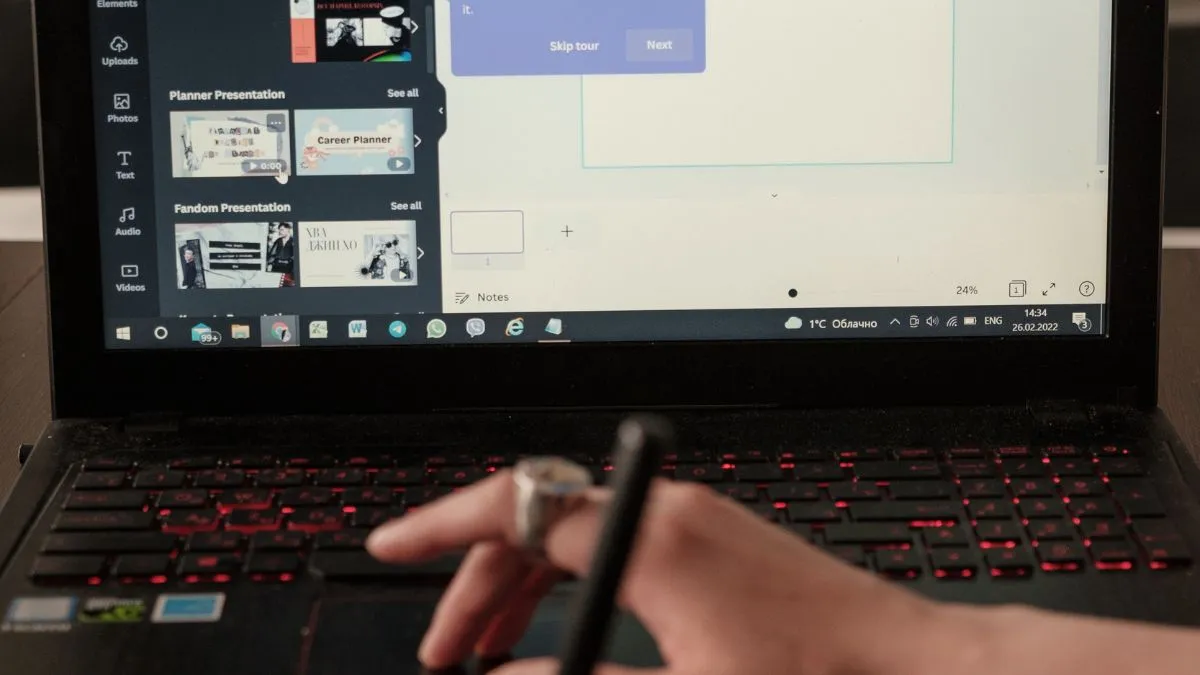The world of digital art and photo editing is booming. A recent study by Grand View Research predicts the global digital arts market size to reach a staggering USD 26.23 billion by 2025. This growth is fueled by the increasing popularity of AI art generator software, which allows anyone to create stunning visuals with minimal artistic expertise. These tools, however, often require clean images with isolated subjects for optimal results.
This is where background remover software comes in. By removing unwanted elements from your photos, you unlock a world of creative possibilities, from placing your portrait on a fantastical landscape generated by AI art software to creating product mockups for online stores.
In this comprehensive guide, we’ll explore both free trials and full versions of background remover software, helping you find the perfect tool to elevate your digital art and photo editing projects.
Free Background Remover Options: Fast and Easy Solutions
For those starting out or for quick background removal needs, free options are a great way to dip your toes into the water. Here are some popular free tools to consider:
- Online Background Removers:
- Magic Studio: This user-friendly website boasts AI-powered background removal with impressive accuracy. Simply upload your image, and Magic Studio delivers a transparent PNG with the background removed in seconds. It’s a fantastic option to remove background from image and allows for a free trial with a limited number of edits.
- Remove.bg: This website also offers a convenient way to remove background from image. It boasts AI-powered background removal with impressive accuracy. Simply upload your image, and Remove.bg delivers a transparent PNG with the background removed in seconds. It’s a fantastic option for basic needs and allows for a limited number of free edits per month.
- Adobe Photoshop Express: While not strictly a background remover, Adobe Photoshop Express offers a “Background Removal” tool within its mobile app. This free app works surprisingly well for simple photo edits and provides a convenient option for on-the-go background removal.
- Free Software Downloads:
- GIMP: This free and open-source image editor offers powerful background removal tools like the “Fuzzy Select” and “Scissors Select” functions. While requiring a slightly steeper learning curve compared to online tools, GIMP provides complete creative control and is ideal for those comfortable with image editing software.
- Photopea: Often dubbed the “free Photoshop,” Photopea is a web-based image editor with a background removal tool similar to GIMP. It’s a great option for those who prefer browser-based editing and don’t want to download any software.
These free options offer a great starting point for background removal, but keep in mind their limitations. They may not handle complex backgrounds as well as paid versions, and features like batch processing and advanced editing capabilities might be absent.
Paid Background Remover Software: Power, Precision, and Efficiency
For professional-grade results, paid background remover software provides a wealth of features and functionalities. Here are some popular options to consider:
- Adobe Photoshop: The industry standard for image editing, Photoshop offers an array of background removal tools, including the “Select Subject” tool powered by AI. This tool excels at isolating objects with intricate details, making it ideal for demanding photo editing tasks. However, Photoshop comes with a monthly subscription fee.
- Luminar Neo (formerly Luminar AI): This AI-powered photo editor puts a strong emphasis on background removal. Its “AI Sky Replacement” feature allows for seamless sky swaps, while the “Background Removal” tool delivers impressive results with minimal user effort. Luminar Neo offers a one-time purchase fee, making it a cost-effective option for those who prefer a standalone software solution.
- Topaz Labs Remove.AI: This background removal plugin integrates seamlessly with popular image editors like Photoshop and Lightroom. It uses advanced AI algorithms to tackle even the most challenging backgrounds, making it a valuable tool for professional photographers and graphic designers. While Remove.AI requires a separate purchase, its powerful features justify the investment for users with demanding needs.
These paid software options offer significant advantages over free tools. They often handle complex backgrounds with greater precision, provide batch processing capabilities for increased efficiency, and offer advanced editing tools for fine-tuning your background removal results.
Choosing the Right Background Remover Software: Factors to Consider
With a variety of free and paid options available, choosing the right background remover software depends on your specific needs and budget. Here are some key factors to consider:
- Complexity of Backgrounds: If you primarily deal with simple, single-colored backgrounds, free options will likely suffice. However, for intricate or busy backgrounds, paid tools with advanced AI algorithms will produce cleaner results.
- Frequency of Use: Occasional background removal needs can be met with free online tools. But if you edit photos frequently, the efficiency and advanced features of paid software might make a significant difference in your workflow.
- Desired Features: Consider the specific features you need beyond basic background removal. Do you require batch processing, sky replacement, or advanced editing tools like object
- Budget: Free options are a great starting point, but paid software offers more powerful features and often higher quality results. Consider the cost of paid software against the value it brings to your workflow.
- Skill Level: Free online tools typically offer user-friendly interfaces. Paid software might have a steeper learning curve, but they also offer more granular control. Choose a tool that matches your current skill level and allows room for growth.
Beyond Background Removal: Expanding Your Creative Horizons
Background removal software unlocks a world of creative possibilities. Here are some exciting ways to leverage this technology:
- AI Art Integration: Once you have a clean, isolated image thanks to background removal, you can use it with AI art generator software. Imagine placing your portrait on a fantastical landscape generated by AI, creating unique and personalized artwork.
- Product Mockups: Create professional-looking product mockups for online stores or marketing materials by seamlessly removing your product from its original background and placing it on a virtual shelf or environment.
- Collage Creation: Combine multiple images after removing their backgrounds for eye-catching collages. This is a great way to showcase your travel photos, product variations, or tell a visual story.
- Social Media Graphics: Design engaging social media graphics by using background removal to isolate eye-catching elements and create visually compelling posts.
With the right background removal software, you can transform your photos and unleash your inner artist. Whether you’re a professional photographer, a budding graphic designer, or simply someone who enjoys creative image editing, background removal tools empower you to create stunning visuals and explore new creative avenues.
In Conclusion:
Start your background removal journey by exploring the free options mentioned above. As your needs evolve, consider a paid software solution with features that cater to your specific workflow and creative vision. Remember to leverage free trials to test various programs and find the perfect fit for your creative projects. With a little exploration and experimentation, you’ll be well on your way to removing unwanted backgrounds and creating captivating visuals that stand out.
For more of such information, feel free to explore further here.