Enhancing a low-resolution image to higher resolution 4K is somewhat difficult. Low-resolution photos are pixelated and blurry, distort and are not sharp when enlarged or viewed on a high-resolution device. But even very low-quality images are easily upgradeable to 4K images through some photo editing tools.
If you are looking for software that can help you to quickly turn low resolution images into high-quality 4K images, then we have some good news for you – the HitPaw Photo AI solution does this without much effort. Let’s take a look at this 4k image converter.
What Is HitPaw Photo And How It Works ?
HitPaw Photo AI is a powerful AI tools designed for photo editing with intelligent deep learning technology that helps users improve the image resolution of their captured content. It makes the image clearer, minimizes the noise effect, and allows the user to zoom in any image to 4K or 8K or even more.
Photo AI sets itself apart by having powerful AI photo enhancer and generative neural networks. It is an AI image editor that has been trained on millions of quality images to enhance photographs using a deep network that does not ruin pictures’ original appearance.
It is indeed the best tool for convert image to 4k resolution online free.
Features
- AI Enhancer: Sharply restores details, boosts color and contrast for natural enhancement
- AI Generator: Transforms text into stunning visual artwork and graphics
- AI Portrait: Creates professional portrait edits and effects
- Background Remover: Quickly erase and replace backgrounds
- Object Removal: Removes unwanted objects and flaws
- ID Photo Maker: Crops and resizes to passport or ID requirements
- One-click upscaler: Enlarges images to 4K/8K resolution with 7 different AI models
How to Convert Low Quality Images to 4K with HitPaw Photo AI ?
Since we know what is HitPaw Photo AI and what are its features, let’s take a deeper look at how you can use it to upscale your photos:
Step 1: Download and Install HitPaw Photo AI
First, go to the official HitPaw website and download the latest version of Photo AI for your Windows or Mac computer. The free trial allows you to test the software before purchasing.
Once downloaded, run the installer and follow the on-screen setup prompts to install Photo AI. Make sure to allow access when firewall or security popups appear. The installation takes just a minute or two.
Step 2: Add Your Low Quality Photo

Open HitPaw Photo AI and click Add Image or simply drag and drop your low resolution photo onto the interface. HitPaw supports JPG, PNG, WEBP and other common formats.
You can also click the built-in sample image to test the software’s enhancement capabilities before working on your own photo.
Step 3: Select an AI Model
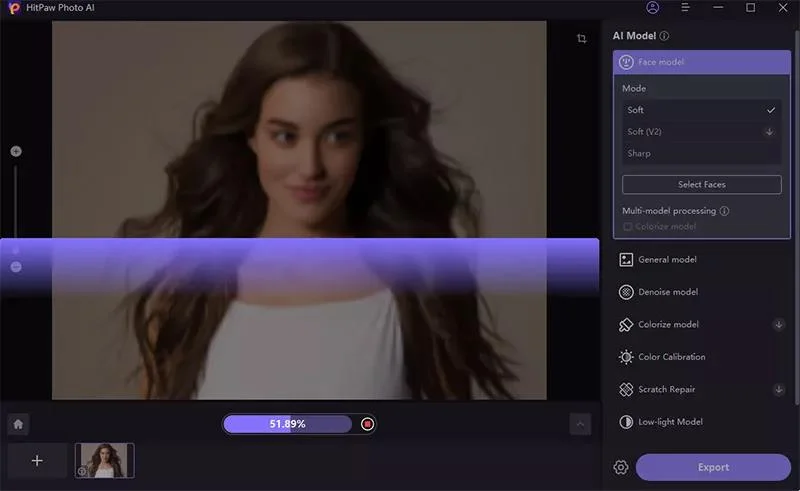
Photo AI utilizes deep-learning AI models specially designed to improve image quality. Click Preview to automatically apply enhancements using the best-suited model for your photo type.
Main Models include:
- Face Model: Restores detail and sharpness in portraits
- Denoise Model: Reduces noise/grain in low-light shots
- Colorize Model: Adds color back to black & white photos
- General Model: Enhances landscape, architecture, still life, etc.
Review the enhanced preview and switch models if you want to try different effects.
Step 4: Preview and Export the 4K Photo
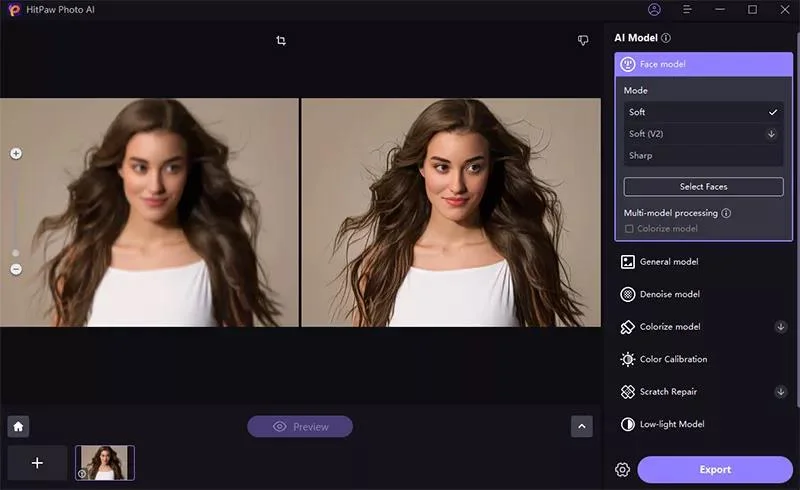
Finally, click Export to save your superbly enhanced high resolution 4K photo! HitPaw Photo AI perfectly upscales images during export to remove pixelation and artifacts.
Batch process multiple photos at once for efficiency. Enjoy your converted low-quality to 4K images!
Conclusion
Upscaling low-resolution, pixelated images to sharp 4K can seem impossible. However, as this guide has shown, the right software makes convert image to 4k resolution easy for anyone.
HitPaw Photo AI is an innovative AI photo editor that can automatically convert low quality images to stunning 4K resolution. Using advanced deep learning technology, it sharpens blurry details, reduces noise, and intelligently upscales images beyond their original size.
The software is also extremely user-friendly. With just a few clicks, you can import images, choose an AI enhancement model, manually tweak edits, and export vastly improved high-resolution versions. Batch processing enables converting unlimited photos to 4K.
For anyone seeking to rejuvenate old low-quality images or upscale photos for modern 4K displays, HitPaw Photo AI delivers spectacular, convenient results. It is undoubtedly the best 4K image resolution converter available today. Give it a try to see the AI magic firsthand.
FAQs of HitPaw Photo AI
1.Is AI photo enhancer safe?
Yes, AI photo enhancers like HitPaw Photo AI are completely safe to use. The software applies deep learning algorithms to improve image quality without altering or misusing your photos.
HitPaw does not collect, store or share your images – all processing is done locally on your device. The enhanced photos are saved back to your own storage so you retain full ownership and control. There is no privacy risk involved in using this AI photo editing tool.
2.How much does HitPaw AI cost?
HitPaw Photo AI offers affordable pricing tiers to suit different needs:
- 1 Month Plan: $24.99 per month
- 1-Year Plan: $99.99 total for 1 year
- Lifetime Plan: $159.99 one-time payment









