Blu-ray discs are still one of the best carriers we have for storing large video files. First of all, they have a lot of storage space and usually hold a few gigabytes of data without a problem. Secondly, they support the highest definition of 4K Blu-ray or 1080p, so many studios still choose to release the highest quality movies in the form of Blu-ray discs. However, frequent users may notice that they have a fatal disadvantage. That is, if the surface of the Blu-ray disc has scratches, then the video will not be able to be played normally. And the discs can be easily broken. Once this physical carrier is damaged, then we will lose the precious video resources inside forever. Therefore, for Blu-ray discs that have only one copy or are out-of-print, the safest way is to find a new blank disc and use copy software to keep a backup of the videos in the old disc. Of course, in addition to a blank new disc, we can also choose to use device memory or a USB drive as a carrier for copying files, which is more resistant to damage than a disc and easier to carry around. These carriers can also hold up to tens or even hundreds of gigabytes of storage space. This is a broad market, so now we can find a lot of Blu-ray disc copy software, but they have different characteristics, good and bad. To help you find the best Blu-ray copy software for your needs, we’ll provide the three best choices and list their main features in this article. Follow our steps to explore them together.
Part 1: 3 Best Blu-ray Copy Software to Back Up Blu-Rays
Top 1: Leawo Blu-ray Copy [Recommended]
The first thing we would like to introduce to you is one of the best disc copiers that has been recognized by users all over the world, Leawo Blu-ray Copy. If you are still worried about the loss of video quality due to copying discs, then Leawo Blu-ray Copy is definitely a choice that you won’t regret. It is capable of 1:1 copying of videos of any definition and supports processing of file types, including Blu-ray discs, Blu-ray disc folders, and ISO image files. The speed of this Blu-ray disc copy software is up to 6X faster, so we don’t need to sit in front of the computer screen all the time waiting for the transfer process to finish.
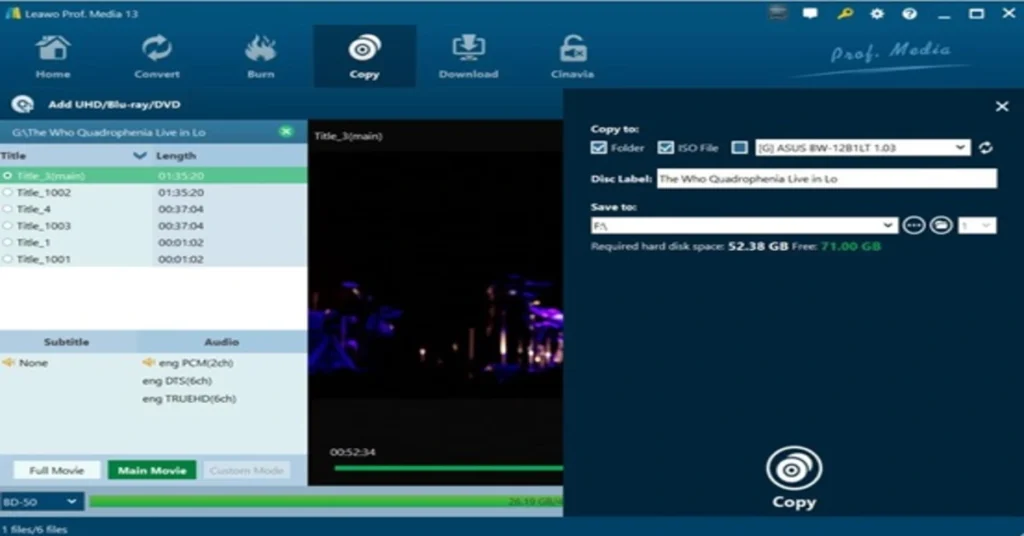
Here are main features of Leawo Blu-ray Copy
1:1 Copy of All Types of Blu-ray Discs
Disc types supported by Leawo Blu-ray Copy include BD-25, BD-50, DVD-5 and DVD-9, and even if you have 3D content on your disc, Leawo Blu-ray Copy can help you copy the movie to a new carrier without loss. In addition to the video data, the application will also help us to retain information such as chapters, titles, cast lists, etc. No video quality will be lost during the whole operation.
- Customized Copy Content
With this best Blu-ray copy software, we can choose from three modes—Full Movie, Main Movie and Custom Mode—to decide what to back up from the original disc. Besides, we can not only use Leawo Blu-ray Copy to copy discs to USB optical drive or device memory, but if our computer has two DVD-ROMs, we can also directly set the blank disc as the storage path to complete the copy directly. Likewise, we can freely choose the subtitles and audio tracks to keep.
- Have A User-Friendly Design
Leawo Blu-ray Copy allows the user to freely choose the disc area code, user interface language, directory and other personalized settings. And everyone can complete all the operations in three steps. This is very friendly to new users.
Top 2: AnyMP4 Free Blu-ray Copy
The second product we are going to introduce to you is a free Blu-ray copy software, AnyMP4 Free Blu-ray Copy, which not only supports copying files from the original disc and saving them to your computer or hard disk, but also helps users to compress BD-50 into a higher quality BD-25 format file. The program also automatically generates a temporary file to save the information in our disc when we copy a Blu-ray video. Thereafter, the application allows us to choose to keep or just delete the temporary file.
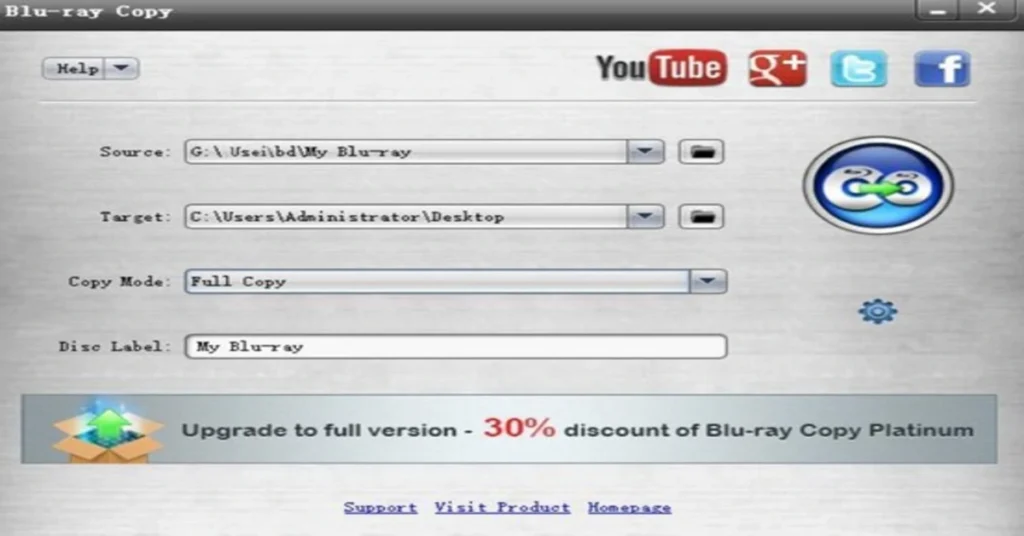
Here are main features of AnyMP4 Free Blu-ray Copy
- Unlimited Copying of Blu-ray Discs
AnyMP4 Free Blu-ray Copy is completely free, so we can use it to make unlimited copies of Blu-ray discs without facing any restrictions on copying time and number of copies. Despite being free of charge, the professional performance of AnyMP4 Free Blu-ray Copy is still very good.
- Can Compress BD-50 to BD-25
AnyMP4 Free Blu-ray Copy does not cause any loss or damage to the source data during the process of copying the CD-ROM. It also supports the disc compression function, which can compress the original BD-50 into the form of BD-25.
- Provide Multiple Copy Modes
This feature is similar to the first tool. Both allow the user to select four modes, such as Full Copy, Main Copy, etc., to decide what to transfer.
Top 3: DVDFab Blu-ray Copy
The third product we would like to recommend is also the best software to copy Blu-ray to a hard drive that can be used on both Windows and Mac computers, DVDFab Blu-ray Copy. It has reached 80+ million users worldwide and is updated more than 50 times a year. With such a high frequency of updates and maintenance, the service provided by DVDFab Blu-ray Copy has always been perfect. It helps us to copy all kinds of Blu-ray discs losslessly, and like the previous tool, it also supports users in compressing BD-50 to BD-25 on the platform. Both regular videos and 3D movies can be handled stress-free for DVDFab Blu-ray Copy.
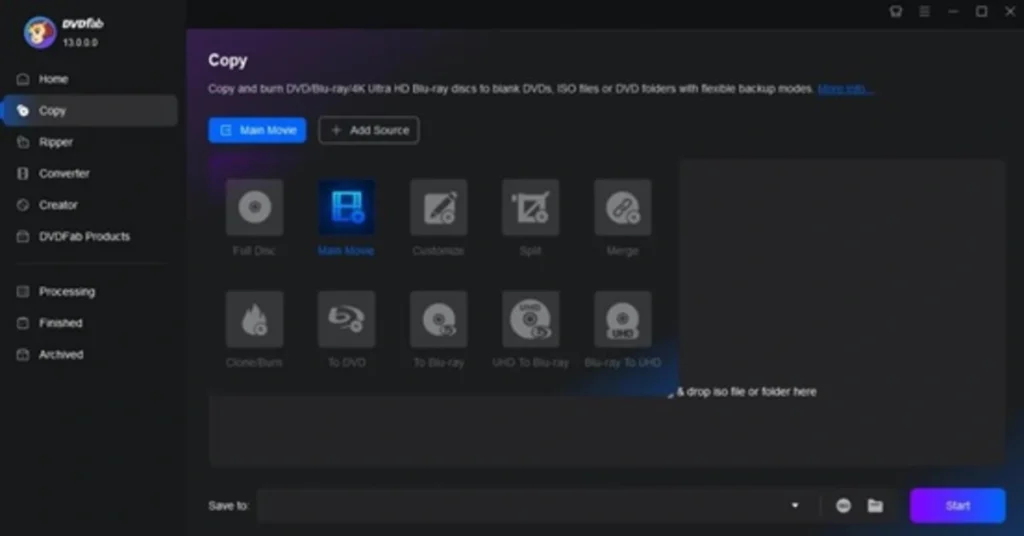
Here are main features of DVDFab Blu-ray Copy
- Lossless Copy Blu-ray Disc
With the help of DVDFab Blu-ray Copy, you can clone Blu-ray discs in 1:1 quality to make backups of their contents. And it also supports compressing BD-50 to BD-25.
- Quickly Complete Copy Tasks
The DVDFab Blu-ray Copy utilizes state-of-the-art GPU hardware acceleration and can complete a BD-50 to BD-25 copy task in less than 15 minutes, which changes our impression that copying CDs can take hours.
- 5 Copy Models to Choose from
DVDFab Blu-ray Copy offers more copy modes than any other software, offering five, including Full Disc, Main Movie, Customize, Clone, and Merge. This range meets a variety of our needs and is ideal for personal backups.
Part 2: The Comparison of These 3 Best Blu-ray Copy Software
In this section, we will provide a clear table to help you compare the different qualities of the above three types of replication software, so that you can have a more intuitive understanding of their differences.
| Leawo Blu-ray Copy | AnyMP4 Free Blu-ray Copy | DVDFab Blu-ray Copy | |
| Platform | Windows, Mac | Windows, Mac | Windows, Mac |
| Copy Mode | 3 Modes | 4 Modes | 5 Modes |
| Price | 44.95/Year | Free | 59.99/Lifetime |
| Usage | Very Easy | Easy | Easy |
| Copy Speed | 6X Faster | Good | Very Fast |
| Customize Settings | Very Rich | Simple | Good |
| Interface Design | Clean and Well-organized | Old | Clean |
| 3D Effects | Support | Support | Support |
After comparing the above, we will find that all three programs support both Windows and Mac operating systems. Although AnyMP4 Free Blu-ray Copy is free, it has a more backward page design style and its features are a bit simpler. Leawo Blu-ray Copy and DVDFab Blu-ray Copy are both superior in terms of copying speed, but Leawo has more personalization settings and supports more disc types. All in all, Leawo Blu-ray Copy is a more comprehensive tool and our best choice for handling Blu-ray discs.
Part 3: FAQs
Q1: Is it legal to copy Blu-rays?
If the copied discs are only used for personal use, then this operation is fine. However, we cannot distribute it widely or use it for commercial purposes.
Q2: How do I copy a series from a Blu-ray disc I purchased if it has copy protection?
There are some DVD copy tools that are capable of helping users to remove the copy protection on the disc. We can prioritize the ones with this feature when picking the tool.
Q3: How can I copy the content of my Blu-ray disc to my computer?
You can use a tool like Leawo Blu-ray Copy. After it detects the contents of the disc, just select a folder on your computer as the output path.
Part 4: Conclusion
In this article, we walk you through three Blu-ray disc copying tools that have been affirmed by users all over the world. All of them are desktop applications and are compatible with Windows and Mac systems. And all three are excellent in terms of copy speed and copy mode. However, when we compare some details, we will find that Leawo Blu-ray Copy is the most comprehensive tool among them, not only having a neat interface but also having a 6X faster copying speed. The app also offers a lot of personalized settings to help us optimize our experience, so both new and experienced users will find it the best choice.
If you find this article helpful, click here for more.









